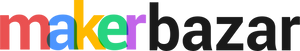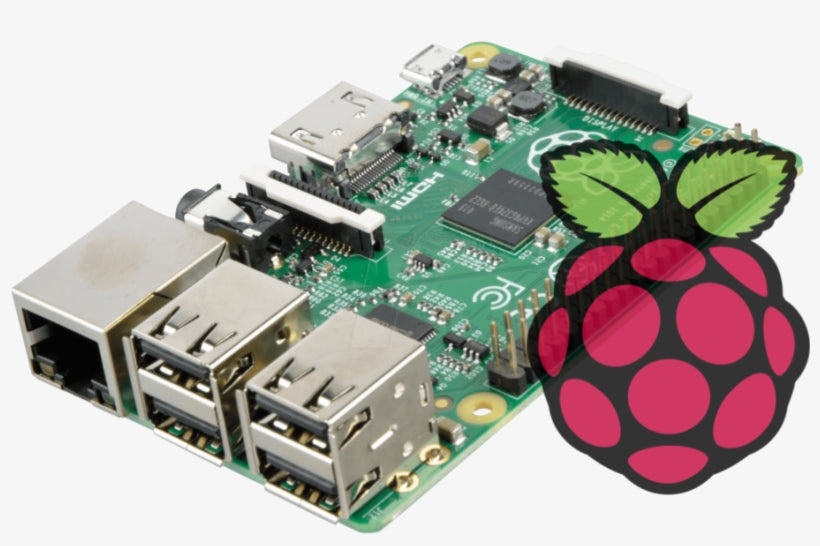What is Raspberry Pi?
The Raspberry Pi is a low cost, credit-card sized computer that plugs into acomputer monitor or TV, and uses a standard keyboard and mouse.
It is a capable little device that enables people of all ages to explore computing
and to learn how to program in languages like Scratch and Python made by
the Raspberry Pi foundation a UK charity that aims to educate people in
computing and create easier access to computing education.

https://www.makerware.in/products/raspberry-pi-3-model-b-1-gb-ram
The Raspberry Pi is a very cheap computer that runs Linux, but it also provides
a set of GPIO (general purpose input/output) pins that allow you to control
electronic components for physical computing and explore the Internet of Things (IoT).
Types and varieties of Raspberry Pi?
There have been three generations of Raspberry Pis: Pi 1, Pi 2, and Pi 3, andthere has generally been a Model A and a Model B of most generations. Model A
is a cheaper variant and tends to have reduced RAM and ports like USB and
Ethernet. The Pi Zero is a spinoff of the original (Pi 1) generation, made even
smaller and cheaper.
|
Family |
Model |
Form Factor |
Ethernet |
Wireless |
GPIO |
|
Raspberry Pi |
B |
Standard |
Yes |
No |
26-pin |
|
A |
No |
||||
|
B+ |
Yes |
40-pin |
|||
|
A+ |
Compact |
No |
|||
|
Raspberry Pi 2 |
B |
Standard |
Yes |
No |
|
|
Raspberry Pi Zero |
Zero |
Zero |
No |
No |
|
|
W/WH |
Yes |
||||
|
Raspberry Pi 3 |
B |
Standard |
Yes |
Yes |
|
|
A+ |
Compact |
No |
|||
|
B+ |
Standard |
Yes |
|||
|
Raspberry Pi 4 |
B (1 GiB) |
Standard |
Yes |
Yes |
|
|
B (2 GiB) |
|||||
|
B (4 GiB) |
|||||
|
B (8 GiB) |

What can be made using Raspberry Pi?
Raspberry Pi is capable of doing everything you’d expect a desktop computer todo, from browsing the internet and playing high-definition video to making
spreadsheets, word-processing, and playing games.
The Raspberry Pi has the ability to interact with the outside world and has been
used in a wide array of digital maker projects, from music machines and parent
detectors to weather stations and tweeting birdhouses with infra-red cameras.
We want to see the Raspberry Pi being used by kids all over the world to learn
to program and understand how computers work.
Some people buy a Raspberry Pi to learn to code, and people who can already
code use the Pi to learn to code electronics for physical projects. The Raspberry
Pi can open opportunities for you to create your own home automation projects,
which is popular among people in the open-source community because it puts
you in control, rather than using proprietary closed system.
How to use raspberry pi generally?
Here are three programming languages you can learn with the Raspberry Pi.- Python
- Java
- JavaScript
can use your Raspberry Pi to compile or interpret any language of choice,
including C, C++, PHP, and Ruby.
Microsoft’s Visual Studio Code also runs on Raspberry Pi. It's an open-source
code editor from Microsoft that supports several markups and programming
languages.
History of the product?
Raspberry Pi was launched in 2012, and there have been several iterations andvariations released since then. The original Pi had a single-core 700MHz CPU
and just 256MB RAM, and the latest model has a quad-core 1.4GHz CPU with
1GB RAM.
The main price point for Raspberry Pi has always been Rs.1722 and all models
have been Rs. 1722 or less, including the Pi Zero, which costs just Rs. 246.
The name "Raspberry Pi" was chosen with "Raspberry" as an ode to a tradition of
naming early computer companies after fruit, and "Pi" as a reference to the
Python programming language.
Similar Products
The pocket-sized Raspberry Pi 4 computer is beloved by DIY enthusiasts andhardware hackers for its versatility and its ease of use. But while the tiny PC is
cool, it ain’t perfect. It chokes on 4K and H.265 video, it has no easy way to boot
from an SSD or hard drive, and it can’t run Windows. Fortunately for those who
require those capabilities in their projects, there are alternatives to the Pi.
- Pine64 Rock64—For Networking Ninjas
- Beagleboard PocketBeagle—For Robot Wranglers
- Banana Pi M4—For Stream Dreamers
- Hardkernel Odroid-N2—For Media Masters
- Latte Panda Alpha—For Windows Hackers
Let me know your thoughts on the blog. Was it helpful? did I miss anything that
should be covered? Let me know in the comments section.
Till then Keep Learning Keep innovating.
(Goodbye)