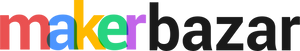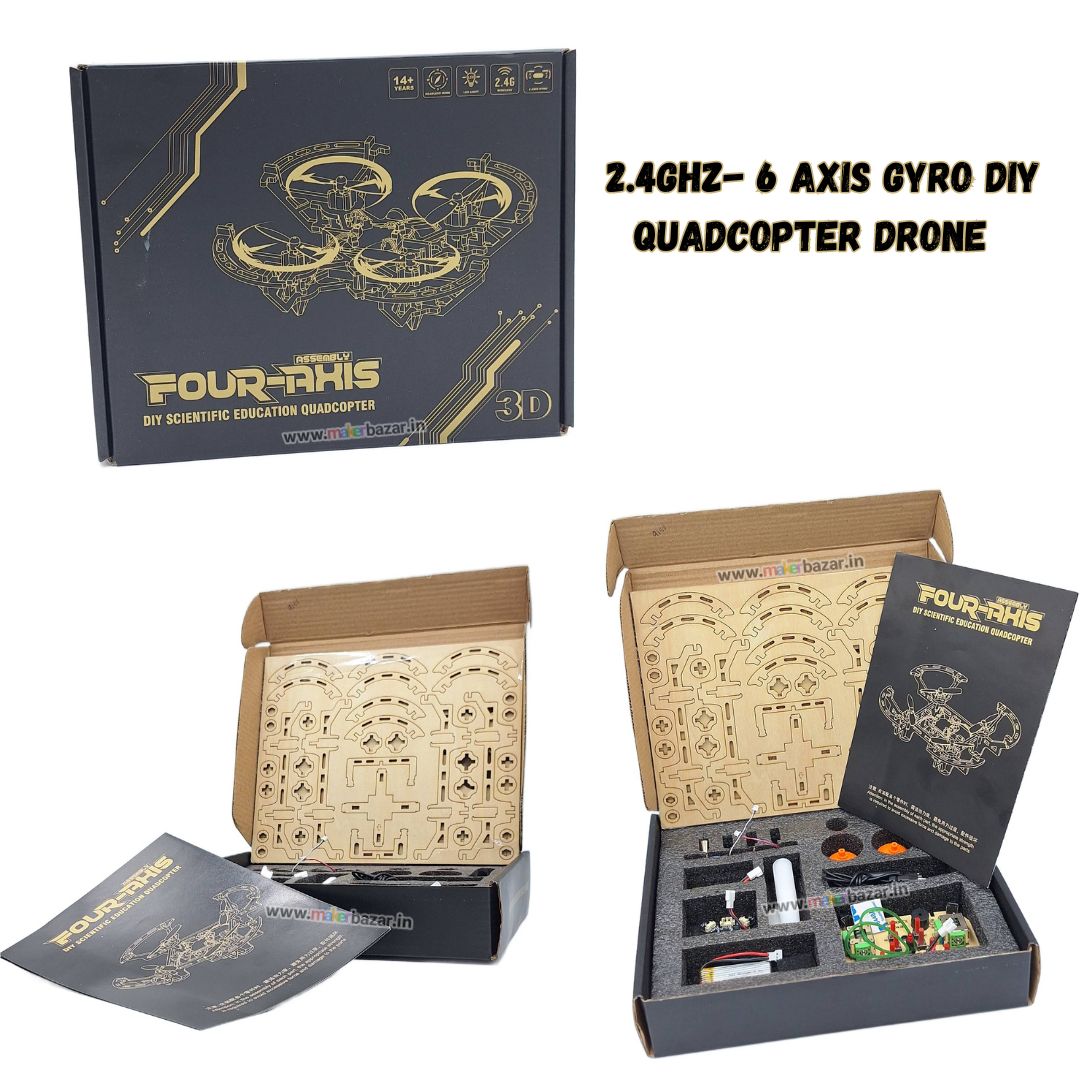Description
6 Axis Gyro DIY Wooden Drone Kit for Kids or Beginners | 2.4GHZ | Wooden Assembly
-
Initial Charging: Ensure the battery is fully charged the first time. When charging, the indicator light on the USB cable will turn on and switch off once charging is complete. Do not use charging devices with more than 1.5A to avoid damage.
-
Usage Warning: This product is intended for educational use by students, under adult supervision. Always read the manual thoroughly before use. This product is classified as scientific experimental equipment and does not require 3C certification.
Charging Guidelines:
- Charge the battery in a dry, well-ventilated area, away from heat sources or explosive materials.
- Always remove the battery from the quadcopter before charging, and have an adult supervise the process to prevent accidents.
- Do not charge the battery if it is still hot from use; wait until it has cooled to avoid damage or fire hazards.
- Always use the original USB charging cable. Replace the battery if it becomes swollen or has been used for a long time.
- Batteries will self-discharge when not in use. Avoid overcharging or excessive discharging to prolong battery life.
Battery Repair and Maintenance:
- Store the battery in a cool, dry, and ventilated place at a temperature of 18-25°C.
- To extend battery life, avoid frequent recharging or excessive discharging.
- If storing the battery for a long time, charge it to 50-60% capacity before storing.
- Check the battery voltage every month if it has been unused for over a month. Ensure the voltage does not drop below 3V; if it does, follow the charging instructions mentioned above.
Operating Cautions:
- If the transmitter’s indicator light stays on, but the quadcopter's indicator blinks slowly, signal matching has failed. Turn off both the transmitter and quadcopter, then restart them.
- If the quadcopter veers dramatically or spins during flight, turn off both devices and restart them following the pre-flight setup.
- If the quadcopter’s indicator flashes slowly, the battery is low. Charge it using the provided USB cable.
Safety Instructions:
This R/C model is a high-risk item. Always fly it far from crowds, and ensure correct assembly and proper connection of the electronic components. Be aware of the potential hazards that may occur due to negligence.
- Keep the quadcopter away from barriers, moisture, high-speed rotating parts, and heat sources.
- Operate the product correctly, preferably under supervision, and avoid flying alone.
- Follow the correct power on/off sequence to prevent the quadcopter from malfunctioning.
Troubleshooting:
Problem: No response from the quadcopter.
-
Cause:
- The quadcopter’s battery is low.
- The transmitter’s battery is low.
- The transmitter frequency does not match the quadcopter.
-
Solution:
- Charge the quadcopter.
- Replace or charge the transmitter’s battery.
- Adjust the transmitter's frequency to match the quadcopter.
Problem: Quadcopter is slow to respond or difficult to maneuver.
-
Cause:
- Issues with the transmitter.
- Interference from other devices on the same frequency.
-
Solution:
- Replace the transmitter battery.
- Operate the quadcopter away from other RC devices.