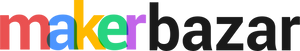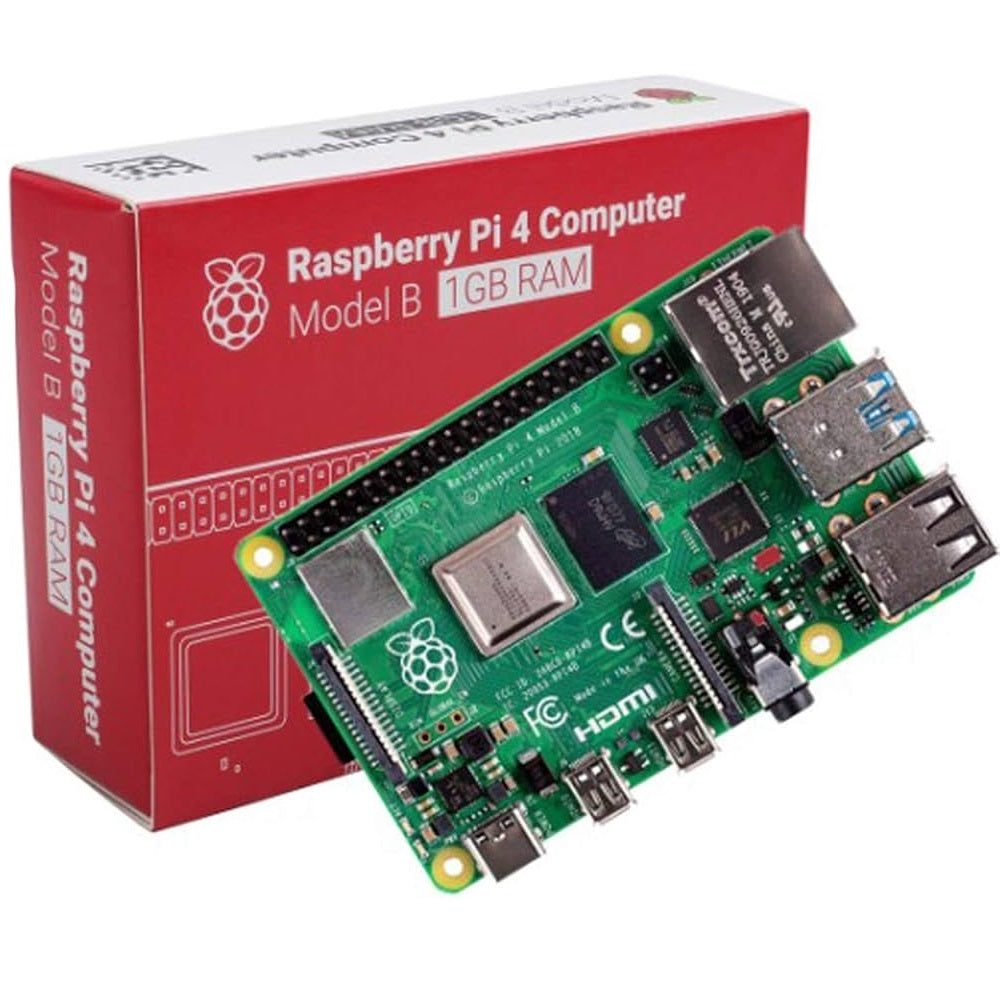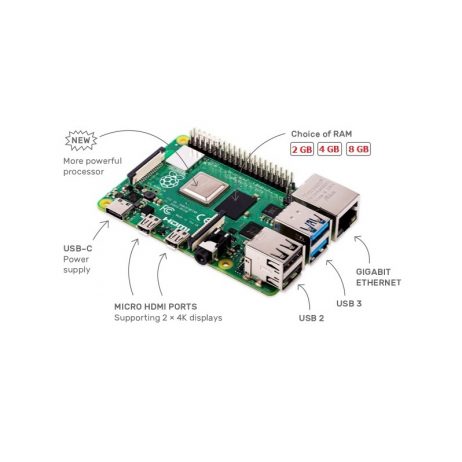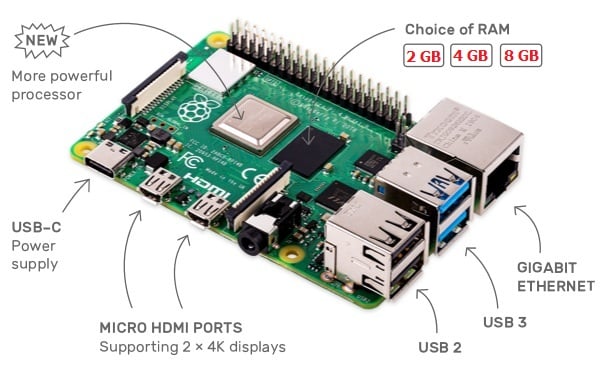Description
RPi4 Raspberry Pi 4 Model B
Raspberry Pi Foundation came up with the next iteration of the Raspberry Pi 4 Model-B single-board computer.
Already the Raspberry Pi 4 Model B is launched with a pretty big upgrade from the Raspberry Pi 3, with the company claiming that the device can provide desktop performance comparable to entry-level x86 PC systems. In addition to this Pi 4 is now more powerful than before with twice the RAM size which is 8GB of LPDDR4 SDRAM
All other hardware is the same as before except for the RAM variation in this new Launch.
What else has changed?
To supply the slightly higher peak currents required by the new memory package, they have shuffled the power supply components on the board, removing a switch-mode power supply from the right-hand side of the board next to the USB 2.0 sockets and adding a new switcher next to the USB-C power connector. While this was a necessary change for this upgrade.
Key Features of Raspberry Pi 4 8GB:
Faster processing:
- With one of latest Broadcom 2711; Quad-Core Cortex A72 (ARM V8-A) 64-bit SoC Clocked at 1.5GHz processor improved power consumption; and thermals on the Pi 4+B means that the CPU on the BCM2837 SoC can now run at 1.5 GHz; a 20% increase on the previous Pi 3 model (which ran at 1.2GHz).
- Video performance on Pi 4 B is upgraded with dual-display support at resolutions up to 4K via a pair of micro-HDMI ports; hardware video decode at up to 4Kp60 which supports H 265 Decode (4Kp60); H.264, and MPEG-4 decode (1080p60).
Faster wireless:
- A significant change on the Pi 4 B compared to the previous Pi 3 models is the inclusion of a new faster; dual-band wireless chip with 802.11 b/g/n/ac wireless LAN.
- The dual-band 2.4GHz and 5GHz wireless LAN enables faster networking with less interference and the new PCB antenna technology allow better reception.
- Latest 5.0 Bluetooth allows you to use a wireless keyboard/trackpad with more range than before without extra dongles; keeping things nice and tidy.
Enhanced Ethernet Connectivity:
- The Pi 4 B has significantly faster-wired networking with USB 3.0 technology; thanks to an upgraded USB/LAN chip; and you should see speeds that are 10x faster than on previous models of the Pi.
- The GPIO header remains the same, with 40 pins; fully backwards-compatible with previous boards as on the previous three models of Pi. However; it should note that the new PoE header pins may contact components on the underside of some HATs; like Rainbow HAT. Some standoffs will prevent any mischief from occurring though!
Software & OS
- Download NOOBS. here. Beginners should start with the NOOBS (New Out Of Box Software) operating system installation manager; which gives the user a choice of an operating system from the standard distributions.
- Raspbian is the recommended operating system for normal use on a Raspberry Pi. Find help with installing Raspbian on your Pi in our online Getting started guide.
- You can browse basic examples to help you get started with some of the software available in Raspbian, find more detail about the Raspbian operating system, or read the information on fundamental Linux usage and commands for navigating the Raspberry Pi and managing its file system and users.
- To explore all other Operating System supported by Raspberry Pi 4 click here.