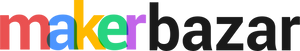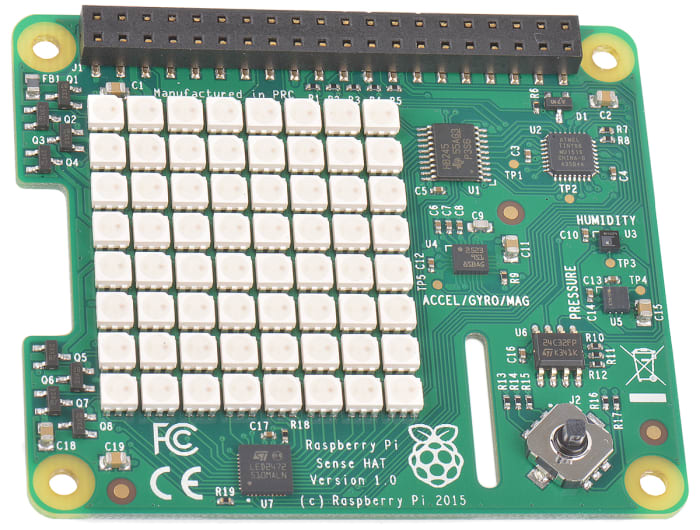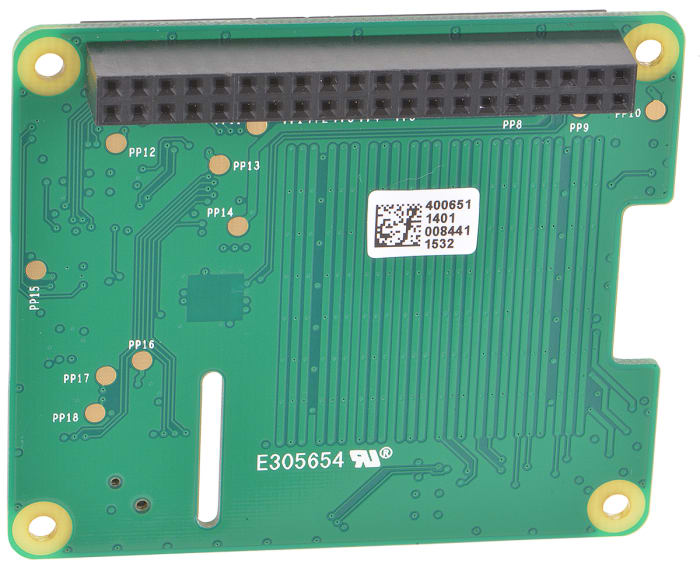Description
Raspberry Pi Sense HAT With Orientation, Pressure, Humidity, And Temperature Sensors
Raspberry Pi Sense HAT is a sensor-packed add-on to your Raspberry Pi 3, 2, B+ and A+ boards. It mounts right on top of your Raspberry Pi and all you need to do is run your code.
Raspberry Pi Sense HAT has integrated sensors that can measure temperature, humidity, acceleration, pressure and 3D orientation. Also, you get an 8×8 LED matrix for displaying data read through all these sensors. Writing programs for the Sense HAT are very simple with a Python library available to get started quickly and easily.
The Sense HAT supports a whole host of projects for the Raspberry Pi, it can measure how fast is the Pi itself traveling (i.e. measure your speed), how hot is it? how humid is it? (air humidity), which direction is the Raspberry Pi facing? And more.
The 8×8 LED Matrix enables you to display the data from the various sensors, it can show you which way is geomagnetic North by programming a compass using the magnetometer or simply be used to play games like Tetris, Pong, and Snake with the joystick. The joystick can also be used to enable a human user to interact with the programs running on the Raspberry Pi Sense HAT.
Writing programs for the Sense HAT are very simple with a Python library available to get started quickly and easily. For a truly out of world projects check out the AstroPi website, containing a host of ideas and instructions.
The Sense HAT has an 8×8 RGB LED matrix, a five-button joystick and includes the following sensors:
- Gyroscope.
- Accelerometer.
- Magnetometer.
- Temperature.
- Barometric pressure.
- Humidity.
Useful Links:
Getting started with the Sense HAT
Python library providing easy access to everything on the board.
Installation:
- Connect your Sense HAT to the Raspberry Pi via the 40 GPIO pins
- Open up a terminal and run the following command:
- wget -O – http://www.raspberrypi.org/files/astro-pi/astro-pi-install.sh –no-check-certificate | bash
- (This will take approximately 5 minutes to run on the Raspberry Pi 2 Model B, and approximately 20 minutes on earlier models of the Raspberry Pi)
- When the install is finished you will need to reboot your Raspberry Pi.
* Product Images are shown for illustrative purposes only and may differ from the actual product.