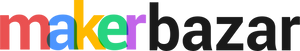A pulse sensor is a device that can be used to measure the heart rate. It works by detecting the changes in blood volume that occur during each heartbeat. The pulse sensor can be interfaced with an Arduino microcontroller to read the heart rate data and perform various applications, such as monitoring heart rate, detecting arrhythmias, and controlling medical devices.
Interfacing the Pulse Sensor with Arduino
The pulse sensor can be interfaced with an Arduino using the following steps:
- Gather the required materials. You will need the following:
- Connect the pulse sensor to the Arduino. The following is the pinout of the pulse sensor module:
- VCC: Connect to the 5V pin of the Arduino.
- GND: Connect to the GND pin of the Arduino.
- S (signal): Connect to the A0 analog input pin of the Arduino.
- Write the Arduino code. The following is a simple Arduino code that you can use to read the pulse sensor data:
// Import the necessary libraries
#include <PulseSensor.h>
// Create a variable to store the pulse sensor object
PulseSensor pulseSensor;
// Setup function
void setup() {
// Initialize the serial port for debugging
Serial.begin(9600);
// Configure the pulse sensor object
pulseSensor.begin(A0);
}
// Loop function
void loop() {
// Read the pulse sensor data
int pulseValue = pulseSensor.getPulse();
// Print the pulse value to the serial port
Serial.println(pulseValue);
}
- Upload the code to the Arduino. Once you have written the Arduino code, you can upload it to the Arduino board.
- Test the circuit. To test the circuit, place your finger on the pulse sensor. You should see the pulse value changing in the serial monitor.
Additional Tips
Here are some additional tips for interfacing a pulse sensor with an Arduino:
- Make sure that the pulse sensor is properly connected to the Arduino. The connections must be secure and there should be no loose wires.
- Use a good quality breadboard. A poor quality breadboard can cause noise and interference, which can affect the accuracy of the pulse sensor readings.
- Use a high quality jumper wire. A poor quality jumper wire can also cause noise and interference.
- Test the circuit before using it. This will help you to identify any problems with the circuit and make sure that it is working properly.
Applications
The pulse sensor can be used for a variety of applications, such as:
- Monitoring heart rate
- Detecting arrhythmias
- Controlling medical devices
- Animating a virtual character
- Creating a musical instrument
Conclusion
The pulse sensor is a versatile device that can be used for a variety of applications. By interfacing it with an Arduino, you can easily read the heart rate data and perform various tasks.